RiverSurveyor Stationary Live
Data collection and processing software for mid-section discharge measurements with SonTek M9 and S5 ADCPs. A license is required with each instrument used for data collection.
|
Version
|
Status
|
Changes and Known Issues
|
| 4.20 (Mar 2022) |
Recommended | -Fixes saving of modified profile extrapolation and correction factor. - Fixes corrupt matlab export from sta files |
| 4.10 (Jul 2018) |
Allowed | - Bottom Track debug filter added. - Maximum salinity input changed from 35 ppt to 45 ppt. - USGS screening distance disabled for an S5. - Disabled auto-export to Matlab if there are any missed samples in a data file. - Fixed Matlab export of large .riv and .rivr files. -*requires firmware 4.02 or greater (firmware 4.10 recommended) |
| 4.0 (Nov. 2016) |
Required Minimum | -Added GPS option -known issue: Changes made to the velocity correction factor during post-measurement processing are not saved beyond the current session. Reopening the file will revert back to the field setting. |
| 3.90 (Sep. 2015) |
Testing (suggested for M9s with updated compass and Bluetooth radios) |
-improved communication connection options -screening distance option can be enabled during install -combined tablet and PC display mode options -checks for latest firmware version upon connection -exported .mat files included in the Compress File Utility -known issue: May not be compatible with Toshiba and/or Bluesoleil Bluetooth Stack. Workaround: Uninstall 3rd party Bluetooth drivers/managers. -*requires firmware 3.80 or greater |
| 3.80 (Oct. 2014) |
Testing (needed for use with G3 compass) |
-Added ability to auto apply screening distance. In order to
use this feature, the user must first install RSLive (3.80 or
greater), then download the file named "usgsScreen" (right
click, save as) and place that file in the RS Live program
directory. -Added SonTek File Manager (for searching files) -Added SonTek File compression tool - creates a .zip file of measurement (does not include .mat files in zip) -Added support for G3 compass (new units shipped from SonTek after Oct 13 2014 or units that have been returned to SonTek for G3 compass update) -Added ability to manually specify communication settings, improving compatibility with older PCMs -Improved compass calibration feedback for ADCPs with G3 compass -Added ability to plot time series of compass % magnetic error (G3 compass required) -Added compass alerts during data collection for both: 1. Pitch/roll exceeds range during calibration and 2. Magnetic error > 3.5% from error magnetic error in calibration score -Added marks on time-series for samples where compass alerts were raised -Added option for for default screening distance - requires an addition text file be placed in the RSLive program directory -Added transmit length and blanking distance to matlab output -Added instrument serial number to compass calibration file -Changed color map display in plots -known issue: High CPU usage when running with com port available but not connected. -known issue: May not be compatible with Toshiba and/or Bluesoleil Bluetooth Stack. Workaround: Uninstall 3rd party Bluetooth drivers/managers. -Note: when using with bluetooth PCM's recommend: FTDI USB-to-Serial Drivers 2.08.30 or greater Parani SD1000 firmware 2.0.8 or greater Parani SD1000U firmware 2.0.3 or greater (Dip switches to left: SW Config with HW Flow Control: Off) -*requires firmware 3.80 or greater |
| 3.70 (Sept. 2013) |
Testing | -support for new PCMs -new unified connection dialog |
| 2.60 (Feb 2013) |
Testing | -updated exported ASCII *.vel file to the normalized velocity rather than the measured velocity |
| 2.50 (Jul. 2012) |
Testing | -added under ice measurement support -added ability to change profile for each station (vertical, panel) |
|
1.00
|
Testing
|
-Initial release
-Ice measurements not supported
|
Software/Firmware Status Definitions
Required Minimum: Minimum version required. This version has proven stable and may contain enhancements that are significant over previous required versions
Recommended: Shown to have been reliable and contains features that result in a recommended upgrade over the required version. There could be a few specific use cases where this version may have issues that would result in some users not using this version. If so, those cases will be noted.
Allowed*: Deemed reliable during initial testing. Any issues will be noted along with improvements available over prior versions. Use of allowed versions may be desired in cases when the changes benefit a significant number of the user's conditions or equipment. For example: a new version of software is released that adds support for new hardware. If the user has this hardware, they would need to upgrade to the newer software before it becomes recommended or required. Use of these versions by experienced users will also help OSW identify any unknown issues.
Testing*: OSW is currently testing; any known issues or advantages over prior release will be noted. The use of a version that is in testing should usually be limited to advanced users that can trouble shoot potential issues and provide feedback on any irregularities or problems observed.
Do Not Use: A version either prior to the required minimum or that contains issues that significantly affect operations.
*Note: A version may remain in Allowed or Testing indefinitely. Example: A new version is released while the prior version is still in Testing. In this case the prior version may remain in Testing, while future testing efforts are placed on the newer version.
Return to Mid-Section Measurements - Software and Firmware
Links to the manufacturer's software and firmware are provided primarily as a service for USGS users. However, in some cases, access has also been provided for other agencies with the manufacturer's permission. Software or firmware without a direct download link should be obtained from the manufacturer.