SonTek-SL3G Firmware
Latest firmware for SonTek-SL3G.
Page last updated 2/11/2025
|
Version
|
Status
|
Changes and Known Issues
|
| 4.0 |
Recommended | -Enhancements and bug fixes to address communication issues. -File system changes to address recorder errors -Power cycles/resets no longer create a new file -Integrated velocity cell end and Multi-Cell end are now fixed when unit is in manual mode -SDI-12 output now includes Integrated Velocity Cell end and System Status as output parameters **Requires minimum Software Version of 4.0 |
| 3.10 (released 12/2018) |
Allowed | -Released to add support for new accelerometer being used in
new 3G system. Known Issues: -SL software v.3.0 gives erroneous message that firmware is not current version. -If verticle beam is fouled or blocked the cell end will pull back potentially impacting the index causing velocity bias. The cell end reduction is based on the aspect ratio. |
|
3.05 (released 8/2018)
|
Allowed
|
- Fixed Date/Time reset bug that caused the date to reset to January 2005 |
|
3.0 (released 6/6/2018)
|
Allowed
|
- Updated
to accommodate a software change (SL Intelligent Flow
v3.0) - please update firmware to use latest software
version 3.0 - Users should see faster internal file download speeds - ASCII and run-time commands for dataloggers and direct interface - ASCII output reports up to 32 cells of data in real-time (used to be 10 cells) - Velocity indexing mode (60 minute default of 60-second sampling intervals, then reverts automatically back to originally sampling interval setting)) for gage visits - One-beam solution for velocity data - Autonomous deployment commands - Improved vertical beam/pressure sensor interaction - Can now output either XYZ or Beam coordinate velocities in ASCII/Modbus/SDI-12 output KNOWN ISSUE: - Date/Time reset bug will cause the date to reset to January 2005 after August 11, 2018 |
|
2.2 (release 3/2017
|
Testing
|
- Addresses a timing issue affecting a hardware
component (relay) that controls beam switching. Due to
incorrect timing in the relay switching path, the beam
re-lays may experience premature aging.
KNOWN ISSUE: If the SL Vertical Beam fails to acquire a signal indicating a reasonable water surface (acoustic path blocked or other issues) the cell end for the integrated velocity cell is pulled way back. Multicell data in software appear erroneous, but the data are still available in the raw output/internal recorder file. |
|
2.1 (released 8/2016)
|
Do Not Use
|
|
|
2.0 (released 6/2014)
|
Do Not Use
|
- Initial release |
Software/Firmware Status Definitions
Required Minimum: Minimum version required. This version has proven stable and may contain enhancements that are significant over previous required versions
Recommended: Shown to have been reliable and contains features that result in a recommended upgrade over the required version. There could be a few specific use cases where this version may have issues that would result in some users not using this version. If so, those cases will be noted.
Allowed*: Deemed reliable during initial testing. Any issues will be noted along with improvements available over prior versions. Use of allowed versions may be desired in cases when the changes benefit a significant number of the user's conditions or equipment. For example: a new version of software is released that adds support for new hardware. If the user has this hardware, they would need to upgrade to the newer software before it becomes recommended or required. Use of these versions by experienced users will also help OSW identify any unknown issues.
Testing*: OSW is currently testing; any known issues or advantages over prior release will be noted. The use of a version that is in testing should usually be limited to advanced users that can trouble shoot potential issues and provide feedback on any irregularities or problems observed.
Do Not Use: A version either prior to the required minimum or that contains issues that significantly affect operations.
*Note: A version may remain in Allowed or Testing indefinitely. Example: A new version is released while the prior version is still in Testing. In this case the prior version may remain in Testing, while future testing efforts are placed on the newer version.
Return to Index Velocity - Software and Firmware
Links to the manufacturer's software and firmware are provided primarily as a service for USGS users. However, in some cases, access has also been provided for other agencies, with the manufacturer's permission.