SonTek-SL Software
Latest software for SonTek-SL.
Page last updated 2/11/2025
|
Version
|
Status
|
Changes and Known Issues
|
|
4.0
|
Recommended
|
-Now compatible with .yfw and .yfz files -Units in MATLAB export are now fixed instead of changing to user selected units; unit types match those in software version 3.0 -Cell End IVC added to View Data displays and export files -Start Data Collection button disabled when SDI-12 output type selected -Removed "Enable Extended Diagnostics Recording" function |
|
3.1 (released Jan. 2023)
|
Do Not Use
|
- In order to support hardware changes due to end of life parts, software now loads *.yfz firmware files instead of
*.yfw files. *.yfw files are not compatible with Software 3.1. If a user wants to revert to older firmware (*.yfw
files), the user will need to first down grade software to version 3.0 or older. - User's Manual Button now links to an online version of the user's manual, although a copy of the manual is available in the setup folder. - Updated MATLAB export file now contains XY profiles. - In order to address issues with folded reflections, added the ability to adjust the Ping Rate to the Velocity Configuration section of the Smart Page; This allows the user to select the Default Max) ping rate or a reduced ping rate. For more information on how to identify when to change this setting to address folded reflections, refer to SonTek Technical Service Bulletin 20-001. - Added a feature for continuous volume recording if a power outage is experienced. - Added the ability to disable the recorder. - Added time series plots for correlation and amplitude. - Bug fixes. Known Issues: Exported matlab files contain time format issues |
|
3.0 (released 6/6/2018)
|
Recommended
(NOTE: Only beta tested.) |
- Users should see faster internal file download speeds - ASCII and run-time commands for dataloggers and direct interface - ASCII output reports up to 32 cells of data in real-time (used to be 10 cells) - Velocity indexing mode (60 minute default of 60-second sampling intervals, then reverts automatically back to originally sampling interval setting)) for gage visits - One-beam solution for velocity data - Improved Smart Page layout and beam check - Autonomous deployment commands - Temp/salinity/sound speed made editable in post-processing - Improved vertical beam/pressure sensor interaction - Resolved problem where the software would not allow the integrated velocity cell (IVC) end location to be exactly equal to multi-cell end location in feet - Can now output either XYZ or Beam coordinate velocities in ASCII/Modbus/SDI-12 output - Export file extensions are now "*.csv" so that files open automatically in Excel. "FileName.VEL" is now "FileName_VEL.csv" - Vertical beam profile is now included in diagnostic data |
|
2.2 (released 3/17)
|
Testing
|
- Updated to accommodate a critical update in firmware (v2.2.) - Reorganized SmartPage layout and menus to better mimic typical IV gage workflows |
|
2.1 (released 8/2016
|
Do Not Use
|
- Modbus output changed, and output on 30000 and 40000 registers - SDI-12 M and C command output changed (includes 10 cells) - Sampling Duration minimum lowered from 10 seconds to 1 second - Velocity labels updated - Beam velocity colors changed to be consistent with Argonaut-SL systems (red is beam 1, blue is beam 2). - COM Port Reset function added to the Maintenance menu - CE Certificate updated in the manual - Maximum baud rate feature added to the Settings menu - Various bug fixes |
|
2.0 (released 6/2014
|
Do Not Use
|
- Initial Release |
Software/Firmware Status Definitions
Required Minimum: Minimum version required. This version has proven stable and may contain enhancements that are significant over previous required versions
Recommended: Shown to have been reliable and contains features that result in a recommended upgrade over the required version. There could be a few specific use cases where this version may have issues that would result in some users not using this version. If so, those cases will be noted.
Allowed*: Deemed reliable during initial testing. Any issues will be noted along with improvements available over prior versions. Use of allowed versions may be desired in cases when the changes benefit a significant number of the user's conditions or equipment. For example: a new version of software is released that adds support for new hardware. If the user has this hardware, they would need to upgrade to the newer software before it becomes recommended or required. Use of these versions by experienced users will also help OSW identify any unknown issues.
Testing*: OSW is currently testing; any known issues or advantages over prior release will be noted. The use of a version that is in testing should usually be limited to advanced users that can trouble shoot potential issues and provide feedback on any irregularities or problems observed.
Do Not Use: A version either prior to the required minimum or that contains issues that significantly affect operations.
*Note: A version may remain in Allowed or Testing indefinitely. Example: A new version is released while the prior version is still in Testing. In this case the prior version may remain in Testing, while future testing efforts are placed on the newer version.
Return to Index Velocity - Software and Firmware
Links to the manufacturer's software and firmware are provided primarily as a service for USGS users. However, in some cases, access has also been provided for other agencies, with the manufacturer's permission.