FlowTracker2 Software and Firmware
SonTek's FlowTracker2 handheld ADV software and firmware updates are distributed in a single .zip file. The .zip file contains two *.msi installation files (32-bit or 64-bit). The version corresponding to the computers Windows OS should be installed along with SonTek USB driver to enable direct communications with the handheld. After installing the latest version of software, connecting to the FlowTracker2 handheld will check if the FlowTracker2 contains the latest firmware distributed with the software install. If the latest firmware is not detected on the handheld, a notification will appear in red that an upgrade is available. The upgrade function will open a dialog to select the FlowTracker2 .ft_firmware file. Select the appropriate firmware file and click "Open" to begin the upgraded.
|
Software Version
|
Status
|
Changes and Known Issues
|
| 2.0 Nov 2024 (Firmware 1.9) |
Allowed | -Added probe disconnect monitoring to prevent critical Handheld hardware failure. -Fixes a bug that caused chart drawing in the desktop software to freeze for certain files. |
| 1.9 May 2024 (Firmware 1.9) |
Allowed | -Added time zone input to FT1 import dialog. -Discharge setting now has selection field for preferred under-ice measurement method (0.5 or 0.6). The default method for under ice measurements will use this new configuration setting during data station input -Change 0.5/0.6 method depth default from 0.5 m to 1.5 ft |
| 1.7 Mar 2020 (Firmware 1.30) |
Allowed | -Handheld keypad programming modification to prevent accidental and unintended keypad lockup. -Handheld electronics revision resulting in an expected battery life of approximately 11 hours of continuous use under normal operating conditions Known Issues: -Threshold to switch from 0.6 observation to 0.2/0.8 is 1.64 ft instead of 1.5 ft. -Ice measurements use 0.5 observation by default. Requires manual change to 0.6 during collection. |
| 1.6 Jan 2019 (Firmware 1.30) |
Allowed | -added ability to open and process original FlowTracker data
in FlowTracker2 desktop software. -added additional parameters to PDF summary report |
| 1.4 Dec 2016 (Firmware 1.23) |
Allowed | -added support for optional pressure sensor -known issue: The wading rod setting displayed on the handheld when using Top Setting rod for under Ice measurements is incorrect. The wading rod setting in the released version shows a shallower setting for the 0.6 depth. |
| 1.2 Aug 2016 (Firmware 1.17) |
Minimum Required as of 2/27/2017 (Test Plan) |
-added fields for user-input temperature and salinity
measurements to supplemental data grid -added start time and end time to discharge summary -added automated beam check plots to PDF summary report -disabled function for editing FlowTracker1 data -changed beep feature functionality -added view of station number (vertical) during data collection -added SNR values to pre start velocity sample screen -added thermistor temperature to Automated Beam Check -improved rendering speeds of graphs -known issue: When using ice method with top-setting wading rod, the wading rod graphic displays incorrect settings for rod placement. Workaround - when using top-setting wading rod and ice-method, base wading rod placement on effective depth (total depth - bottom of ice/slush to water surface) and not what is displayed in wading rod graphic on screen. |
|
Testing
|
-Complete release includes manual with usage guidelines
and specifications.
-known issue: Does not reprocess FlowTracker1 data correctly if opened for edit. Work around: do not edit FlowTracker1 data in FlowTracker2 software. -known issue: Ice measurement .6 method depth incorrectly based upon total depth instead of effective depth. -known issue: discharge summary mean velocity is mean of all measured velocities. |
Software/Firmware Status Definitions
Required Minimum: Minimum version required. This version has proven stable and may contain enhancements that are significant over previous required versions
Recommended: Shown to have been reliable and contains features that result in a recommended upgrade over the required version. There could be a few specific use cases where this version may have issues that would result in some users not using this version. If so, those cases will be noted.
Allowed*: Deemed reliable during initial testing. Any issues will be noted along with improvements available over prior versions. Use of allowed versions may be desired in cases when the changes benefit a significant number of the user's conditions or equipment. For example: a new version of software is released that adds support for new hardware. If the user has this hardware, they would need to upgrade to the newer software before it becomes recommended or required. Use of these versions by experienced users will also help OSW identify any unknown issues.
Testing*: OSW is currently testing; any known issues or advantages over prior release will be noted. The use of a version that is in testing should usually be limited to advanced users that can trouble shoot potential issues and provide feedback on any irregularities or problems observed.
Do Not Use: A version either prior to the required minimum or that contains issues that significantly affect operations.
*Note: A version may remain in Allowed or Testing indefinitely. Example: A new version is released while the prior version is still in Testing. In this case the prior version may remain in Testing, while future testing efforts are placed on the newer version.
Return to Mid-Section Measurements - Software and Firmware
Links to the manufacturer's software and firmware are provided primarily as a service for USGS users. However, in some cases, access has also been provided for other agencies with the manufacturer's permission. Software or firmware without a direct download link should be obtained from the manufacturer.