FlowTracker Firmware
Firmware for SonTek/YSI FlowTracker ADV.
|
Version
|
Status
|
Changes and Known Issues
|
| 3.90 |
Required Minimum as of 2/27/2017 |
-Fixed: The Temperature Data displayed on the Flowtracker
screen from the System Functions Menu will now match the
temperature value displayed in SonUtils from a sensor
command. -No changes were made to the measurement procedure or data format. |
|
3.70
|
Allowed
(prior to 2/27/2017) (Previously Recommended) |
-allows a user adjustment to counter possible effects
of flow disturbance caused, USGS users should NOT apply
any adjustment (the default is to NOT apply an
adjustment). See OSW
Tech Memo 2009.04
-known issue: On some units, the Temperature Data displayed on the FlowTracker screen from the System Functions Menu may be incorrect. This does NOT affect temperature sensor sampling during data collection. |
|
3.50
|
Allowed
(prior to 2/27/2017) |
-small change to AutoQC pass/fail criteria.
|
|
3.40
|
Allowed
(prior to 2/27/2017) |
-fixed issue with text entry
|
|
3.30
|
Allowed
(prior to 2/27/2017) |
-fixes uncommon, but possible velocity error for 3 beam
systems
|
|
3.20
|
Allowed
(prior to 2/27/2017) |
-fixes issue with data collected in general mode
|
|
3.10
|
Required Minimum
(2/12/2007 - 2/27/2017) |
-added AutoQC test
-added QC warnings during measurement
-required for FlowTracker use in OSW
Tech. Memo 2007.01
|
Software/Firmware Status Definitions
Required Minimum: Minimum version required. This version has proven stable and may contain enhancements that are significant over previous required versions
Recommended: Shown to have been reliable and contains features that result in a recommended upgrade over the required version. There could be a few specific use cases where this version may have issues that would result in some users not using this version. If so, those cases will be noted.
Allowed*: Deemed reliable during initial testing. Any issues will be noted along with improvements available over prior versions. Use of allowed versions may be desired in cases when the changes benefit a significant number of the user's conditions or equipment. For example: a new version of software is released that adds support for new hardware. If the user has this hardware, they would need to upgrade to the newer software before it becomes recommended or required. Use of these versions by experienced users will also help OSW identify any unknown issues.
Testing*: OSW is currently testing; any known issues or advantages over prior release will be noted. The use of a version that is in testing should usually be limited to advanced users that can trouble shoot potential issues and provide feedback on any irregularities or problems observed.
Do Not Use: A version either prior to the required minimum or that contains issues that significantly affect operations.
*Note: A version may remain in Allowed or Testing indefinitely. Example: A new version is released while the prior version is still in Testing. In this case the prior version may remain in Testing, while future testing efforts are placed on the newer version.
Return to Mid-Section Measurements - Software and Firmware
Links to the manufacturer's software and firmware are provided primarily as a service for USGS users. However, in some cases, access has also been provided for other agencies with the manufacturer's permission. Software or firmware without a direct download link should be obtained from the manufacturer.