Using ADCPs in Moving Bed Conditions
Version Date: 01/15/2011
David S. Mueller and Chad R. Wagner
Objective
By the end of this course, students will be able to:
- Identify a moving bed
- Select an appropriate solution to a moving bed condition
- Properly apply a solution to collect the best possible data
Taking the Class
Prerequisites
- Access to and familiarity with WinRiver and/or RiverSurveyor Live software.
- Must have completed the USGS Streamflow Measurements using ADCPs training class or have equivalent training and field experience with collecting data with ADCPs.
Data Files
- Several of the lessons contain learning activities and scored assessments that make use of data files.
- Where data files are used an option will be provided for use of either WinRiver II or RiverSurveyor Live files
- Please download and unzip the data files from the following URL http://hydroacoustics.usgs.gov/training/downloads/MB_Data.zip
Software
The following software will be used in this training class:
- TRDI WinRiver II and/or SonTek/YSI RiverSurveyor Live
- USGS Software LC and SMBA
Narration and Slide Notes
This course is narrated!Comprehensive slide notes appear for each slide and match the narration word-for-word. If you decide to turn the sound off and not listen to the narration, you may want to read the slide notes carefully as they contain more information than what appears on the slide. For your convenience, the Notes pane of the navigation bar will be the default pane when you begin each lesson.
Assessment and Class Credit
There are learning assessment questions and exercises throughout the course material and summary assessment at the end of each lesson. A score of 80% is require to pass the post-lesson assessments. You are give two attempts to pass the assessment. For USGS personnel to get credit for having completed the training class, the student must have signed up for the training in DOI Learn and complete a post-course assessment in DOI Learn.
Questions and Problems
- If you have questions on the material presented while taking the class, please contact David S. Mueller or Chad R. Wagner to discuss your question.
- If you encounter problems downloading the data or in taking the class, please contact David S. Mueller.
- If you are having problems with DOI Learn or the post-class assessment, please contact T.J. Lane
Class Lessons
To start each lesson click on the lesson title below.
Introduction - Using ADCPs in Moving Bed Conditions
Course Introduction
Lesson 1 - Effect of Moving Bed on Discharge Measurements
By the end of this lesson, the learner will be able to:
- What ADCP bottom tracking is and why it is necessary
- Define the effect a moving bed has on measurement of velocity
- Recognize the appearance of a moving bed in the vendor software
Lesson 2 - Determining is a Moving Bed Exists Using the Loop Method
By the end of this lesson, the learner will be able to:
- Calculate the magnitude of the moving bed velocity
- Determine whether the moving bed magnitude is appreciable enough to require alternative data collection methods and/or data correction methods.
Lesson 3 - Determining if a Moving Bed Exists Using the Stationary Method
By the end of this lesson, the learner will be able to:
- List the various methods for making acoustic measurements in moving bed conditions
- Summarize the pros and cons of each method
Lesson 4 - Introduction to Global Positioning Systems (GPS)
By the end of this lesson, the learner will be able to:
- Explain how GPS operates
- Identify the errors associated with GPS position and velocity measurements
- Define differential correction and why it is important
Lesson 5 - Using GPS with Acoustic Doppler Current Profilers (ADCPs)
By the end of this lesson, the learner will be able to:
- Integrate a GPS unit with an ADCP in WinRiver and Riversurveyor software
- Complete a compass calibration and determine a magnetic variation
- Describe the quality of an integrated GPS signal
Lesson 6 - Configuring GPS and RiverSurveyor Live
By the end of this lesson, the learner will be able to:
- Demonstrate the use of Riversurveyor software to setup and communicate with all necessary equipment and collect ADP data
- Use the software to playback and output GPS-referenced velocity and discharge data
Lesson 7 - Configuring WinRiver II with GPS
By the end of this lesson, the learner will be able to:
- Demonstrate the use of WinRiver software to setup and communicate with all necessary equipment and collect ADCP data
- Use the software to playback, process, and output GPS-referenced velocity and discharge data
Lesson 8- Loop Method
By the end of this lesson, the learner will be able to:
- Describe the loop method and when it can be used
- Apply the loop method in the field
- Utilize the LC program to correct discharge data for moving bed condition
Lesson 9 - Multiple Moving-Bed Test Method
By the end of this lesson, the learner will be able to:
- Describe the process of making multiple moving bed tests and under what conditions is can be a practical method of correcting discharge biased by a moving bed.
- Apply the method of making multiple moving bed tests in the field
- Post-process the data in the office to correct discharge data for moving bed condition
Lesson 10 - Mid-Section Method
By the end of this lesson, the learner will be able to:
- Describe the section by section method and under what conditions is can be a practical method of using an ADCP to measure discharge biased by a moving bed.
- Apply the section by section method in the field using the appropriate vendor software
Lesson 11 - Azimuth Method
By the end of this lesson, the learner will be able to:
- Describe the azimuth method and when it can be used
- Apply the azimuth method in the field
- Compute the corrected discharge data for moving bed condition