WinRiver II
Data collection and post processing software (Windows) for discharge data applications. WinRiver II provides a measurement centric design, an improved configuration wizard, and enhanced capabilities for reviewing data. It can be used for data collection and processing with Teledyne-RDI equipment, including Rio Grande, StreamPro, RiverRay, and RiverPro models.
|
Version
|
Status
|
Changes and Known Issues
|
| 2.26 (Jan. 2023) |
Recommended | - Updated Chinese translations - Fixed an issue with the iine colors in the graph legend in the Intensity contour plot. - Fixed an issue encountered by some users loading the QA/QC config file. |
| 2.25 (Apr. 2022) |
Allowed | - Added support for RiverPro 600 kHz Known Issue:Some users reporting the software locking up Com ports. Workaround:After com port locks up, switch to another port. May require system restart to unlock com ports. |
| 2.24 (Sep. 2021) |
Allowed | - ISM compass calibration bug fix. - Fixed countour graph scaling bug. - Updated Chinese translations. - Added Workhorse II support. Known Issue: ADCP does not initialize when user prompts to 'start pinging'. Program sends unrecognized commands to ADCP. Workaround: Go to 'Acquire'->'Configuration Wizard' and hit 'next', then 'finish' to page through configuration wizard. Then 'Start Pinging' again. Known Issue: MB Test not selectable or starts, but does not record. Workaround: Stop pinging, start pinging again, then retry MB test. Known Issue: Compass calibration fails, then does not give option to start another. Compass calibration is for old Workhorse compass when ADCP with ISM compass is being used. Workaround: Close out compass calibration window then re-open it. |
| 2.23 (Sep. 2020) |
Allowed | Addressed issues with incorrectly named and corrupted ASCII files under certain conditions Known issue-SMBT indicating a negative moving bed will reduce discharge in WRII when checked. Data processed in QRev will not be affected. Known issue-QA/QC window may fail to populate due to an "Error loading QAQC Config file." If this is encountered insure previous WRII version were fully uninstalled then reinstall 2.22. Known issue-Compass cal gui sometimes disappears after starting a compass calibration. Clicking on any contour or tabular in WRII will cause the compass calibration GUI to reappear. |
| 2.22 (Mar. 2020) |
Allowed | Important: This is the required software version for RiverRay/RiverPro/RioPro shipped circa March 2020 or later. -Added QA/QC Component for quick evaluation of Transect quality -Revised ISM Compass Calibration flow for improved robustness -Added ability to manually input edge discharge estimates -Added warning message when starting a transect and a compass calibration has not been performed -Added display of accumulated mean discharge on the Total Discharge Time Series -Improved graphics on contour and timeseries displays -Pop up screens no longer cover the measurement window -"XYZ" Coordinate renamed to "Instrument" -Added column labels option on generic ASCII output -Made GPS decoder match all talker-id's (GGA, VTG, DBT, HDT) -Power Curve Coeff no longer limited to a max value of 0.8 -Fixed GPS data latency issue -Fixed issues calibrating ISM compass -Fixed issue where inconsistent Magvars not reporting with '*' -BT velocities now properly screened in classic ASCII output -Added total exposure time to F12 Discharge Summary -Addressed an issue where 'Use 3 beam solution for WT' was not applied unless 'Use 3 beam BT' was also used -Fixed reporting of %BadBottomTrack in Loop MBT -Fixed an issue where RiverPro would not start pinging -Fixed an issue on low-resolution monitors where the new Measurement window could not be advanced -Fixed an issue where the Bins were scaled incorrectly in contour plots -Fixed an issue where the Serial Number SN in .mmt and in Q Measurement Summary does not match SN in transects or in "Test ADCP" -When voltage drops below 11 Volts, show in red in Header Tabular -Added GPS heading to Heading/Pitch/Roll time series plot -Improved robustness of BlueTooth communications -Fixed several Chinese/language issues -Fixed the reporting of bin size for auto-profiling modes -Fixed a hang/crash when changing references during transect data collection -Fixed an issue where default directories were not context sensitive Known issue-SMBT indicating a negative moving bed will reduce discharge in WRII when checked. Data processed in QRev will not be affected. Known issue-QA/QC window may fail to populate due to an "Error loading QAQC Config file." If this is encountered insure previous WRII version were fully uninstalled then reinstall 2.22. Known issue-Compass cal gui sometimes disappears after starting a compass calibration. Clicking on any contour or tabular in WRII will cause the compass calibration GUI to reappear. Known issue-When creating ASC files the incorrect transect number may be associated with the ASC file generated and multiple files may be appended into a single file. Workaround: generate a single ASC file then name appropriately prior to creating another file. |
| 2.21 (Sep. 2019) |
Allowed | -Fixed crashing issue when countour plots were enabled in
version 2.20 -Fixed issue where edge dialogs for entering edge distance was not displayed when using F5 shortcut key to start/end transects on some computers with Windows 10 version 1809. -Changed ISM compass calibration program so that it defaults to collecting rotations until "cells" are lime green or getter. |
| 2.20 (May 2018) |
Allowed |
New features: - Added Vertical Beam profile data types to contour charts. - Added 'Motion' tabular display for comparison of DMG, Length, and Bad Ensembles between BT, GGA, and VTG references. Issues addressed: - Fixed 'Apply to all...' for parameters in the "External Heading" and "GPS" sections. - Fixed problem where 'Apply to all...' functionality was not properly saved in the mmt file for transects without pre-existing Playback Configuration node. NOTE: pre-existing mmts containing this bug will not automatically be fixed. The user must clear the 'Apply to all...' setting, close the Playback Configuration, then re-apply the 'Apply to all...' setting, and again close the Playback Configuration to correct the issue. Transects (or Playback Configurations) added after the 'Apply to all...' functionality is set will NOT inherit that functionality. Known issue- Software may lock up when rapidly changing track references while collecting data. - The graphics windows will cause WR2 to crash on some combination of computer and operating system / drivers. It will work if only text windows in WR2 are open. Known issue-Edge dialogs for entering edge distance is not displayed when using F5 shortcut key to start/end transects on some computers with Windows 10 version 1809. Workaround - use acquire menu to start and end transects. Issue likely in all prior version of WinRiverII. Teledyne is aware of the issue and working on an update. ETA is unknown at this time. |
| 2.18 (Oct 2016) |
Required
Minimum (As of 2/27/2017) |
- Corrected usage of the MagVar, External Heading Offset,
and Beam 3 Misalignment transect properties. NOTE:
Reprocessing measurements with non-zero Beam 3 Misalignment
values will result in changes to the discharge quantities. - Corrected the generic ASCII output for EH Heading and added an output for ADCP Heading. - Fixed an issue where the reported number of bins in an ensemble was wrong during times of lost ensembles. - Changed wording in MBT Summary to use 'NOTE' vs. 'FAIL' on transects where the test was valid but not recommended to be used due to low moving bed velocity. - Improved messaging of ISM Compass Cal routines during times when Calibration is yielding unusable solutions. - Fixed a bug when changing starting banks post-measurement using GPS reference. - Inhibit saving of Q-View intermediate files when Q-View connection is disabled. - Corrected and extended numerous Chinese language translations. - Fixed an issue where Mean V (Q/A) was positive when the Q was negative. - Fixed an issue where Moving Bed analysis was not performing correctly on non-English language computers. - Fixed an issue causing the last edge ensemble to not be included in the discharge reported on the Discharge Summary. - Added Dynamic Residual Analysis for Transect pass/fail criterion. - Added a survey/location reference line to the ship track charts. - Incorporate GPS Antenna position offset from ADCP when determining ADCP Lat/Lon. - Use transect file name in Generic ASCII out file names. - Moved application setup and configuration files to Measurements folder for improved Windows 7/8/10 security compatibility. - Display ADCP battery voltage on the Ensemble Header Tabular display. - When screening depth, screen the vertical beam depth using BT depths. - Added Heading Offset to Measurement Wizard when using External Heading or Integrated EH. - Added an Acquire Dashboard for enhanced acquire mode feedback. -known issue: Acquire menu items (start pinging, start transect, select moving bed test) can become out of sync when using menus to start pinging and starting moving bed test. If the Acquire menu is opened too quickly after pinging is initiated it is possible to get the menu selections out of sync. Note, it's not how quickly you select the item in the menu, but how quickly you open the menu. This can cause the issue of not being able to stop pinging after ending the moving bed test. However, the keyboard presses of F6 (to stop moving bed test) and F4 to stop pinging still work. Workaround: do not click on the Acquire menu (to select moving bed test) until pinging is completely initialized and the display shows a couple of ensembles. If you happen to accidentally select the menu quick enough to cause the issue, stop the moving bed test with the F6 key press then stop pinging with (F4) key press. Issue also in all prior versions back to at least version 2.10 (likely all versions). -known issue: Rio Grande compass calibration or evaluation will not be saved If "Close" button pressed prior to "Calibrate" and "Evaluate" buttons being enabled. Workaround: make sure buttons have been re-enabled prior to pressing close. Issue also in all prior versions back to at least version 2.08. -known issue: measurements saved in 2.14 or later will not load and playback properly in 2.12 or earlier. A measurement is saved in 2.14 or later and then loaded in 2.12 or earlier, will have the following compatibility issues: 1) The Field Configuration and Playback Configuration nodes will not have names just "0". 2) The transect nodes will not have "Transect" only 0_000 or 0_001. 3) The F2 key will not set the projection angle. This does not affect discharge, however if the measurement saved in 2.14 or later is then loaded and saved in 2.12 or earlier version, the incorrect node names will be stored in the file and loaded with measurement. |
| 2.17 (Feb 2016) |
Allowed (Until 2/27/2017) |
- Added new Composite depth mode that prioritizes slant beam
depths over vertical beam depth and made it the default for
all new measurements. - Fixed the saved reference not being used when opening a measurement through the Measurement Control window. - Fixed an infrequent bug that could cause all the discharge of an ensemble to be marked bad. - Fixed issues with GPS time stamps that only had 1 digit of resolution for fractional seconds. - Corrected some Portuguese language translations. -known issue: Rio Grande compass calibration or evaluation will not be saved If "Close" button pressed prior to "Calibrate" and "Evaluate" buttons being enabled. Workaround: make sure buttons have been re-enabled prior to pressing close. Issue also in all prior versions back to at least version 2.08. -known issue: measurements saved in 2.14 or later will not load and playback properly in 2.12 or earlier. A measurement is saved in 2.14 or later and then loaded in 2.12 or earlier, will have the following compatibility issues: 1) The Field Configuration and Playback Configuration nodes will not have names just "0". 2) The transect nodes will not have "Transect" only 0_000 or 0_001. 3) The F2 key will not set the projection angle. This does not affect discharge, however if the measurement saved in 2.14 or later is then loaded and saved in 2.12 or earlier version, the incorrect node names will be stored in the file and loaded with measurement. |
| 2.16 (Sep. 2015) |
Allowed (needed for RioPro) (Until 2/27/2017) |
- Fixed a bug during Acquire where River Depth could become
unusually large. - Added support for the RioPro. - WinRiver now accepts $GPZDA date&time msg with 3 decimal places of precision. - Added Manual Mode Programming for RiverRay. -known issue: Rio Grande compass calibration or evaluation will not be saved If "Close" button pressed prior to "Calibrate" and "Evaluate" buttons being enabled. Workaround: make sure buttons have been re-enabled prior to pressing close. Issue also in all prior versions back to at least version 2.08. -known issue: measurements saved in 2.14 or later will not load and playback properly in 2.12 or earlier. A measurement is saved in 2.14 or later and then loaded in 2.12 or earlier, will have the following compatibility issues: 1) The Field Configuration and Playback Configuration nodes will not have names just "0". 2) The transect nodes will not have "Transect" only 0_000 or 0_001. 3) The F2 key will not set the projection angle. This does not affect discharge, however if the measurement saved in 2.14 or later is then loaded and saved in 2.12 or earlier version, the incorrect node names will be stored in the file and loaded with measurement. -known issue: Reference used in processing (BT, VTG, GGA) will not be loaded with .mmt if file is opened using the right click popup menu in the MeasurementCtrl window (right clicking on Measurement node and selecting open file). Workaround: Use main menu (File… Open Measurement…) or Ctrl-O shortcut keys to load .mmt files. Note: Ability to load reference was added in version 2.14. Versions prior to 2.14 will not load reference used. |
| 2.15 (Nov. 2014) |
Allowed (needed for RiverPro and Q-View) (Until 2/27/2017) |
-Fixed reporting of Integrated GPS RiverPro velocity
reference -Updated RiverPro vertical velocity profiling defaults in wizard -Fixed Memory leak on reprocess data in v2.14 -Added checkbox to enable/disable Q-View connection -Fixed averaging of RiverPro vertical profile data. -known issue: Rio Grande compass calibration or evaluation will not be saved If "Close" button pressed prior to "Calibrate" and "Evaluate" buttons being enabled. Workaround: make sure buttons have been re-enabled prior to pressing close. Issue also in all prior versions back to at least version 2.08. -known issue: measurements saved in 2.14 or later will not load and playback properly in 2.12 or earlier. A measurement is saved in 2.14 or later and then loaded in 2.12 or earlier, will have the following compatibility issues: 1) The Field Configuration and Playback Configuration nodes will not have names just "0". 2) The transect nodes will not have "Transect" only 0_000 or 0_001. 3) The F2 key will not set the projection angle. This does not affect discharge, however if the measurement saved in 2.14 or later is then loaded and saved in 2.12 or earlier version, the incorrect node names will be stored in the file and loaded with measurement. -known issue: Reference used in processing (BT, VTG, GGA) will not be loaded with .mmt if file is opened using the right click popup menu in the MeasurementCtrl window (right clicking on Measurement node and selecting open file). Workaround: Use main menu (File… Open Measurement…) or Ctrl-O shortcut keys to load .mmt files. Note: Ability to load reference was added in version 2.14. Versions prior to 2.14 will not load reference used. |
| 2.14 (Aug. 2014) |
Testing (Until 2/27/2017) |
- GPS quality indicator of "3" is now accepted. - Velocity Reference is saved and restored from MMT. - Running in French: all moving bed test nodes can be used. - Right clicking on panels always brings up popup choices. - Moving Bed results now have correct units displayed. - Added "WinRiver I Sidelobe Calculations" option. - Fixed a bug where certain data was causing the Contour Chart data slider to disappear. - Fixed French translation for "%Bad Bins" in Composite Tabular. - Percent Bad Bins was not calculated correctly when there were lost ensembles. - Water Dir was not reported as BAD when there is a Lost Ensemble. - Added support for RiverPro. - Added "Auto" baud rate setting for RiverPro Integrated GPS. - User-entered commands are no longer limited to 25 characters. - Added support for Q-View. - User can switch between External Heading and ADCP heading when reprocessing data. - Added button to restore ISM Compass calibration to Factory Default. - Fixed a bug in the Velocity Profile chart where the Velocity Direction in the tooltip was wrong. -Note: Use of WinRiver I sidelobe calculations option is not recommended by the USGS. See OSW Tech. Memo 2009.02 for differences between the side-lobe cutoff calculations. This setting is not stored with a measurement (.mmt), but is a local software setting that changes computations on all measurements processed when enabled. -known issue: Rio Grande compass calibration or evaluation will not be saved If "Close" button pressed prior to "Calibrate" and "Evaluate" buttons being enabled. Workaround: make sure buttons have been re-enabled prior to pressing close. Issue also in all prior versions back to at least version 2.08. -known issue: measurements saved in 2.14 or later will not load and playback properly in 2.12 or earlier. A measurement is saved in 2.14 or later and then loaded in 2.12 or earlier, will have the following compatibility issues: 1) The Field Configuration and Playback Configuration nodes will not have names just "0". 2) The transect nodes will not have "Transect" only 0_000 or 0_001. 3) The F2 key will not set the projection angle. This does not affect discharge, however if the measurement saved in 2.14 or later is then loaded and saved in 2.12 or earlier version, the incorrect node names will be stored in the file and loaded with measurement. -known issue: Reference used in processing (BT, VTG, GGA) will not be loaded with .mmt if file is opened using the right click popup menu in the MeasurementCtrl window (right clicking on Measurement node and selecting open file). Workaround: Use main menu (File… Open Measurement…) or Ctrl-O shortcut keys to load .mmt files. Note: Ability to load reference was added in version 2.14. Versions prior to 2.14 will not load reference used. |
| 2.13 (April 2014) |
Do Not Use (April 29 2014) |
- Added Russian translations for ISM compass calibration and
Moving Bed processing. -known issue: Moving bed test results have wrong units listed when Units are set to English. The units are always listed as [m] and [m/s] even when the values are in [ft] and [ft/s]. -Marked DO NOT USE due to known issue listed above and no known benefits over 2.12. |
| 2.12 (Sept. 2013) |
Allowed (Needed to use RiverRay Vertical Beam) (Until 2/27/2017) |
- Added support for River Depth from Vertical Beam in
RiverRay systems. - Classic ASCII Output: Depth sounder depth is now corrected for SoS changes. - RiverRay systems with internal GPS now show their GPS status in Acquire Control. - Depth Sounder depth in Generic ASCII out is now corrected depth not raw depth. - Added the "Composite" river depth source. - Corrected a compatibility issue between WinH-ADCP and WinRiver II v2.11. -known issue: Measurements saved in version 2.12 (or later) can not be loaded into Extrap version 3.22 using "load .mmt". Solution: Use Extrap version 3.32 or later -known issue: Rio Grande compass calibration or evaluation will not be saved If "Close" button pressed prior to "Calibrate" and "Evaluate" buttons being enabled. Workaround: make sure buttons have been re-enabled prior to pressing close. Issue also in all prior versions back to at least version 2.08. |
| 2.11 (May 2013) |
Testing (Until 2/27/2017) |
- Data files with ensemble size of 641 bytes now decode
properly. - Heading offset is no longer incorrectly scaled from m. to ft. - Significantly improved Serial Port detection times, especially with Bluetooth serial ports. - Fixed numerous issues with WinRiver locking up when Bluetooth Comms are lost. - Make Wizards appear with correct size and location for tablets in portrait mode. - Added the Quick Measurement Wizard (Quick MMT). -known issue: Will not initiate pinging with Rio Grande when using the serial port built in Dell Latitude docking station. Note: This issue is specific to using the serial port in a Dell Latitude docking station. At this time no other serial ports are known to be affected. Please report any communications issues. -known issue: Compatibility issue with WinH-ADCP. |
| 2.10 (Oct. 2012) |
Allowed (Until 2/27/2017) Required Minimum for RiverRay ADCP 09/30/2013 - 2/27/2017 |
- Removed adjustments to WT Velocity and BT Velocity for
RiverRay when changing Salinity or Speed of Sound - Fixed issue (2.09) where depth cells below the sidelobe could be used in moving bed correction algorithms - Changed default for "Mark Bad below Sidelobe" for RiverRay to True/Checked - Changed default for "Use 3 Beam Solutions for WT" for ALL instruments to True/Checked. This changes how data will be processed by default for Rio Grande ADCPs. StreamPro ADCPs force four beam solutions in software, so this setting has no effect on StreamPro data. The default for RiverRay ADCPs was already "Use 3 Beam Solutions for WT". If using only 4 beam solutions for WT is desired, this option needs to be changed for each measurement. - Fixed ISM (StreamPro and New RiverRay) compass calibration dialogs and reports. -known issue: Entering a Salinity or Speed of Sound in WRII no longer applies any corrections to velocity when using a RiverRay. A correction should be applied to vertical RiverRay velocities. No workaround needed, should not significantly affect discharge. -known issue: If using an external heading sensor and english units, WRII erroniously applies a English to Metric conversion to any entered External Heading Heading Offset. Workaround: Offset, Compass, Beam3 Misalignment for aligning any external compass with ADCP. This issues is likely in all previous versions of WinRiver II. -known issue: When using the internal SMBA corrections, if there is even very slight upstream movement for the moving bed test a correction will be applied if the moving bed test is checked. Typical best practice is to only apply a correction if the moving bed detected is greater than 1% of the mean flow speed. Workaround: uncheck any moving bed tests when no correction is desired. -known issue: When multiple stationary moving bed tests are completed, checked, and some MBT indicate a moving bed correction is needed, if there are MBT in portions of the river without MB that result in these MBT having a slight downstream (negative distance made good), any slightly negative MBT will not be used in determining the proportional correction. -known issue: When using GPS as reference and any moving bed tests are checked that indicate a moving bed, the Q Measurement Summary printout will still display the “Discharge Method” for the moving bed correction and “% Correction” of the moving bed discharge applied to the bottom track. The heading for the discharge columns in the transect summary table is also erroneously labeled "MBT Corrected Discharge". The DGPS referenced discharge is correct and this does not affect any other items on the printout. Workaround: If GPS is used as reference uncheck any moving bed tests so that their potential corrections to bottom track are not listed on the Q Measurement Summary printout. -known issue: Rio Grande compass evaluation not stored if the "close" button is pressed after total error reported but before the "evaluate" and "calibrate" buttons are re-enabled. There is a 2-3 second window after the total error of the evaluation is reported, during which if the close button is pressed, the evaluation will not be stored in the QA/QC node. Workaround: wait until the "evaluate" and "calibrate" buttons are no longer grayed out before closing the compass calibration/evaluation dialog window. This issue is likely also in previous versions. -Set as required minimum for use with RiverRay ADCP in OSW Tech Memo 2013.04. |
| 2.09 (Sept. 2012) |
Do Not Use (Dec. 1 2012) |
- Documented ASCII out component descriptions. - Fixed RiverRay sidelobe cut-off region and display. - Fixed StreamPro compass calibration status display in the Q Measurement Summary. - Added PT3 to Self Test Suite for RiverRay. - Fixed RiverRay Surface Bin Size in Ensemble Tabular not responding to units change. - Implement Loop Correction and Stationary Moving Bed Analysis. - Added count of Surface Bins to Ensemble Tabular for RiverRay. - Fixed Compass Cal failing to proceed in WH with 4GB Memory. - Improved colors for StreamPro and RiverRay ISM Compass Cal. - Display Calibration AND Evaluation status on Q Print Preview. - Change StreamPro and RiverRay ISM Compass Cal Report to display 3 digits of precision. - Improve StreamPro and RiverRay ISM compass calibration routines/procedures. - Turned off bin-mapping for RiverRay data. -known issue: Entering a Salinity or Speed of Sound in WRII applies the correction to both horizontal velocity and depth. For RiverRay data this correction should only apply to depth and vertical velocity. Workaround: The RiverRay can be used in conditions where salinity cannot be assumed to be zero by measuring and entering the salinity in the user commands prior to the measurement. The salinity can be entered in the User Commands section of the Configuration Wizard using the ?ES xx? command, where xx is the salinity in ppt. -known issue: The RiverRay default data screening value ?Mark Below Sidelobe Bad? is not enabled (checked). This causes potentially erroneous velocities, that are not used to compute discharge, to be plotted in graphs and tabular views. Plotting of these values also causes issues with the auto scaling of the graphs. Workaround: go into the configuration settings and enable (check) ?Mark Below Bottom Bad?. -known issue: Built-in moving bed correction analysis (Loop and Stationary) incorrectly use velocity data below the side lobe and bottom when this data is being displayed in the graphs. Workaround: Make sure ?Mark Below Bottom Bad? and ?Mark Below Sidelobe Bad? are enabled (checked) in the configuration settings. Note: currently the RiverRay default is to show data below the sidelobe ("Mark Below Sidelobe Bad" is not enabled) and this can result in erroneous near-bed velocities in the Loop Test and Stationary Tests analysis. -Marked do not use as of Dec. 1 2012 due to issues above that are resolved in 2.10. |
|
Allowed
(Until 2/27/2017) |
- Section-By-Section support removed.
- Updated default Water Velocity Error thresholds for
StreamPro.
- Correctly set the default depth for profile and
contour graphs.
- Fixed "zoom to extents" for contour plot.
- Added "Instrument Type" to Q Measurement Summary for
RiverRay.
- Updated processing defaults for RiverRay.
- Fixed a bug on Windows 7 where users could not set
the clock on StreamPro.
- Added RightEdgeDistance to HYDROML output.
- Fixed a case where Bins above the Sidelobe were being
marked BAD on heavily pitched RiverRay systems.
- Fixed a bug where WinRiver was unable to record data
with GPS near Greenwich meridian.
- Added ability to set baud rate of internal GPS on
RiverRay.
- Fixed Sidelobe calculation for RiverRay and pulse
coherent pings.
- Fixed a bug where Classic ASCII out was always
outputting backscatter even if intensity was selected.
- Fixed a case where some RiverRay data was outputting
"1.$" for intensities.
- Fixed a crash with the Backscatter Contour plot of
some RiverRay data.
- Added one digit of precision to depth sounder display
-*requires StreamPro firmware
31.07 or later
-known issue: Measurement summary will state
compass calibration NO, even if a calibration was
performed when using a StreamPro with a compass
-known issue: WinRiver II bin-mapping sometimes in error for RiverRay data -known issue: Entering a Salinity or Speed of Sound in WRII applies the correction to both horizontal velocity and depth. For RiverRay data this correction should only apply to depth. Workaround: The RiverRay can be used in conditions where salinity cannot be assumed to be zero by measuring and entering the salinity in the user commands prior to the measurement. The salinity can be entered in the User Commands section of the Configuration Wizard using the ?ES xx? command, where xx is the salinity in ppt. -known issue: The RiverRay default data screening value ?Mark Below Sidelobe Bad? is not enabled (checked). This causes potentially erroneous velocities, that are not used to compute discharge, to be plotted in graphs and tabular views. Plotting of these values also causes issues with the auto scaling of the graphs. Workaround: go into the configuration settings and enable (check) ?Mark Below Bottom Bad?. -known issue: Bin-mapping not always correct for RiverRay data. |
|
|
Allowed
(Until 2/27/2017) |
-Last version with Section-By-Section
-fixed issue in foreign language versions
-*requires StreamPro firmware
31.07 or later
-known issue: Measurement summary will state compass
calibration NO, even if a calibration was performed when
using a StreamPro with a compass
-known issue: Bins above the Sidelobe were being marked
BAD on heavily pitched RiverRay systems.
-known issue: some RiverRay data outputting "1.$" for
intensities.
-known issue: crash with the average Backscatter
Contour plot of some RiverRay data.
-known issue: WinRiver II bin-mapping sometimes in error for RiverRay data -known issue: Entering a Salinity or Speed of Sound in WRII applies the correction to both horizontal velocity and depth. For RiverRay data this correction should only apply to depth. Work around: The RiverRay can be used in conditions where salinity cannot be assumed to be zero by measuring and entering the salinity in the user commands prior to the measurement. The salinity can be entered in the User Commands section of the Configuration Wizard using the ?ES xx? command, where xx is the salinity in ppt. |
|
|
2.06
(Sept 2009) |
Testing
(Until 2/27/2017) |
-added support for: StreamPro compass, StreamPro
extended long range mode, and RiverRay
-increased default number of depth cells for StreamPro
to 30 (WN30)
-*requires StreamPro firmware 31.07 or later
|
|
2.05
(May 2009) |
Testing
(Until 2/27/2017) |
-stability improvements in SxS mode
-fixed incorrect maximum velocity calculation
-removed ability to save measurement file to
directories other than current measurement directory
-fixed problem with depth sounder file not being
recorded when depth sounder "Use in Processing" flag was
unchecked
-added Flow Speed to Detailed Discharge Tabular
-changed WT Error Velocity Thresholds for StreamPro to
depend on predicted standard deviation
-fixed problem with ASCII output line 5: starting and
ending Q were reversed when starting bank was the Right
bank
-fixed problem with ASCII output line 2 as it had a
wrong sign for boat velocity in GGA/VTG reference
-fixed problem with bad commands being generated by the
wizard if StreamPro was chosen without being connected
-fixed problem with ASCII output: when using
?Reference: None? the velocities were still reported as
?Reference: BT?
|
|
2.04
(Dec 2008) |
Required Minimum
3/4/2009 - 2/27/2017
|
-changed sidelobe computations, which resulted in
change in discharge when compared to previous versions
-required in OSW
Tech. Memo 2009.02
|
Software/Firmware Status Definitions
Required Minimum: Minimum version required. This version has proven stable and may contain enhancements that are significant over previous required versions
Recommended: Shown to have been reliable and contains features that result in a recommended upgrade over the required version. There could be a few specific use cases where this version may have issues that would result in some users not using this version. If so, those cases will be noted.
Allowed*: Deemed reliable during initial testing. Any issues will be noted along with improvements available over prior versions. Use of allowed versions may be desired in cases when the changes benefit a significant number of the user's conditions or equipment. For example: a new version of software is released that adds support for new hardware. If the user has this hardware, they would need to upgrade to the newer software before it becomes recommended or required. Use of these versions by experienced users will also help OSW identify any unknown issues.
Testing*: OSW is currently testing; any known issues or advantages over prior release will be noted. The use of a version that is in testing should usually be limited to advanced users that can trouble shoot potential issues and provide feedback on any irregularities or problems observed.
Do Not Use: A version either prior to the required minimum or that contains issues that significantly affect operations.
*Note: A version may remain in Allowed or Testing indefinitely. Example: A new version is released while the prior version is still in Testing. In this case the prior version may remain in Testing, while future testing efforts are placed on the newer version.
Return to Moving-Boat Deployment - Software and Firmware
Links to the manufacturer's software and firmware are provided primarily as a service for USGS users. However, in some cases, access has also been provided for other agencies with the manufacturer's permission. Software or firmware without a direct download link should be obtained from the manufacturer.