ChannelMaster Utilities Software
Software for Teledyne/RDI ChannelMaster.
|
Version
|
Status
|
Changes and Known Issues
|
| 1.4.00.15 July 2023 |
Recommended |
- Fixed problems with visibility of some controls on Tablets - Added option to set bandwidth - Added label to remind user to update firmware - Fixed display issues after firmware upgrade - Fixed intensity contour plot - Added download date to file names from CM and QM files - Created setting to auto erase recorder after download in maintenance cycle - Added functionality to display data from a file with multiple setups - Automatically exporting csv file for CM and QM as part of download process - Added user defined scaling and changed some defaults on scaling - Added station number UI to add to file names - Added 'Radio Connection' option so software does not change baud rate during download - Plan: Changed default for salinity to 0 and transducer elevation to 0 - Added warning when loading file with wrong frequency (realtime) |
| 1.03.00.01 March 2020 |
Allowed | -Requires DSP firmware of 28.40 (2.16 installer) or greater -Addresses bug with user settings when entering the Options dialog |
| 1.02.00.17 July 2019 |
Do Not Use | -Requires DSP firmware of 28.40 (2.16 installer) or greater -Added UI to include additional plot scales, data display, and zoom options -Adds support for Ambient Noise and SNR plots -Added high resolution RSSI enable -Added option to modify com port used on reconnect -Added additional fields to data export -Added expert mode terminal emulator to UU workflow -known issue user settings problem when entering Options dialog |
| 1.01.00.02 October 2018 |
Testing | -issue Graphs sometimes scale incorrectly
resulting in partially obscured axis information -issue During firmware update Channel Master may fail to fully restore to previous setup settings. -issue During data review the intensity plot may disappear until software is closed and then reopened for further review. -issue Headers for data export will not populate after cell 3 data columns |
| 1.00.00.42 August 2018 |
Do Not Use
|
Initial release
|
Software/Firmware Status Definitions
Required Minimum: Minimum version required. This version has proven stable and may contain enhancements that are significant over previous required versions
Recommended: Shown to have been reliable and contains features that result in a recommended upgrade over the required version. There could be a few specific use cases where this version may have issues that would result in some users not using this version. If so, those cases will be noted.
Allowed*: Deemed reliable during initial testing. Any issues will be noted along with improvements available over prior versions. Use of allowed versions may be desired in cases when the changes benefit a significant number of the user's conditions or equipment. For example: a new version of software is released that adds support for new hardware. If the user has this hardware, they would need to upgrade to the newer software before it becomes recommended or required. Use of these versions by experienced users will also help OSW identify any unknown issues.
Testing*: OSW is currently testing; any known issues or advantages over prior release will be noted. The use of a version that is in testing should usually be limited to advanced users that can trouble shoot potential issues and provide feedback on any irregularities or problems observed.
Do Not Use: A version either prior to the required minimum or that contains issues that significantly affect operations.
*Note: A version may remain in Allowed or Testing indefinitely. Example: A new version is released while the prior version is still in Testing. In this case the prior version may remain in Testing, while future testing efforts are placed on the newer version.
Return to Index Velocity - Software and Firmware
Links to the manufacturer's software and firmware are provided primarily as a service for USGS users. However, in some cases, access has also been provided for other agencies, with the manufacturer's permission.