IV_SYNC and EXPORT_RATING
Description
The Index Velocity Synchronization and Shifting Guidance Tool, IV_SYNC, and the accompanying Index Velocity Rating Export Tool, EXPORT_RATING, are Microsoft Excel-based spreadsheet tools developed by Philip Habermehl (SAWSC) and Travis Knight (CFWSC) through support from OSW.
The IV_SYNC tool is intended for use while in the field and allows the user to perform the following tasks:
- Synchronize a discharge measurement at an index-velocity streamgage with stage and velocity data collected during the measurement;
- Plot a time series of discharge measurements and accompanying stage and velocity data to assist with grouping ADCP transects into individual measurements during periods of unsteady discharge;
- Plot the discharge measurement on the index-velocity rating;
- Calculate possible index-velocity shifts; and
- Obtain guidance on whether a check measurement is required and/or a shift is justified based on measurement and rating uncertainty.
The EXPORT_RATING tool allows the user to create an .XML file that is needed by the IV_SYNC tool to display the index-velocity rating and rating uncertainty (prediction intervals). The EXPORT_RATING tool is intended for use in the office, prior to going in the field. The resulting .XML file needs to be created only once when a new index-velocity rating is developed.
The IV_SYNC and EXPORT_RATING tools help users comply with requirements in OSW Technical Memoranda 2012.01 and 2017.03.
The IV_SYNC and EXPORT_RATING tools can be used on desktops, laptops, and tablets running either 32- or 64-bit versions of the Windows operating system and Microsoft Excel version 2013 or later.
Links
Download
USGS Software Users Rights Notice
The IV_SYNC and EXPORT_RATING tools and their accompanying folder structure can be downloaded as a .zip file by clicking on the version number in the table below.
|
Version
|
Status
|
Changes and Known Issues
|
| 2.11
Aug 2019 |
Allowed | -Resolved issue with less than 10 multi-cell values being imported from ChannelMaster files |
| 2.1
Feb 2019 |
Allowed | -Added support for Channel Master files |
| 2.0
March 26, 2018 |
Recommended | -Fixed Wrong areas
with negative GHTs. Caused by AQ Area output files being out
of order. Added an autosort. -Fixed Wrong rated velocities velocity is negative. Caused by AQ velocity output files being out of order. Added an autosort. -Fixed If GHT imported first there is no vel data to bring in acoustic depth. Need to add error warning to import Vel data first. -Fixed If file not selected for import, screen update and alerts remain off. -Fixed When loading satlink2 data need to pull to the top of the spreadsheet as default. Just not seeing sensor names -Fixed When loading a multi day file the entire file does not get loaded. -Added SonTek XR import -Fixed IQ and SL3G import: Due to the custom file exports from the IQ software the order of exported parameters is not always the same. User selects the velocity column they want to use. -Fixed Acoustic Stage: offset rounded to nearest foot -Fixed SL3G and IQ Import: Added Auto fit to columns for IQ and SL3G import to make it easier to read headings. -Fixed AQ Import: Add new AQ format import for Vx and GHT. Updated user forms to include both new and old AQ Import scripts -Fixed SVMAQ/SVM dialog box remained open on measurement page while scripts are running. -Added Satlink3 Vx import. Updated Vx import form to include SL3 script. -Fixed GHT calculation: If Calculate button was pressed multiple times the mean gage height could have resulted in an error. |
| 1.1 | Allowed | IV_SYNC Version
1.1 -Added ability to import Satlink3 gage height files. -Added ability to import DA 522 gage height custom delimited files. -Added ability to import SVMAQ measurement files. -Works with ratings exported from Aquarius instead of ADAPS. If ratings were previously exported from ADAPS files will need to be exported from AQ. -Fixes bug for scenario determination. -Added export of Vm and Vi XML files for import into Aquarius. Export_Rating Version 1.1 -Added ability to generate rating tables for Simple Linear ratings entered into Aquarius as equations. |
| 1.00 |
Do Not Use 05/26/2017 Previously Recommended 2/22/2017 to 05/26/2017 |
Known issues: - Overly high precision (decimal places) may be displayed for some estimates to allow flexibility for various discharge and velocity magnitudes - Data files from some datalogger types (such as FTS and Campbell) and some ADVM types (such as TRDI Channelmaster) are not yet supported - Measurements with times crossing midnight (such as those made over a tidal cycle) are not yet supported - The ability to plot a selected shift or shift curve on the rating plot is not yet supported - Scenario sometimes misidentified |
Software/Firmware Status Definitions
Required Minimum: Minimum version required. This version has proven stable and may contain enhancements that are significant over previous required versions
Recommended: Shown to have been reliable and contains features that result in a recommended upgrade over the required version. There could be a few specific use cases where this version may have issues that would result in some users not using this version. If so, those cases will be noted.
Allowed*: Deemed reliable during initial testing. Any issues will be noted along with improvements available over prior versions. Use of allowed versions may be desired in cases when the changes benefit a significant number of the user's conditions or equipment. For example: a new version of software is released that adds support for new hardware. If the user has this hardware, they would need to upgrade to the newer software before it becomes recommended or required. Use of these versions by experienced users will also help OSW identify any unknown issues.
Testing*: OSW is currently testing; any known issues or advantages over prior release will be noted. The use of a version that is in testing should usually be limited to advanced users that can trouble shoot potential issues and provide feedback on any irregularities or problems observed.
Do Not Use: A version either prior to the required minimum or that contains issues that significantly affect operations.
*Note: A version may remain in Allowed or Testing indefinitely. Example: A new version is released while the prior version is still in Testing. In this case the prior version may remain in Testing, while future testing efforts are placed on the newer version.
Installation Instructions
- Ensure that you have Microsoft Excel version 2013 or later installed on your computer.
- Click on the appropriate link in the "Download" table above to download a .zip file. The zip file contains 4 folders (subdirectories), 2 Excel macro-enabled spreadsheet tools, and a User's Manual.
- Select or create a folder anywhere on your computer and unzip the downloaded file into that folder.
- Do not change the structure or naming of any files or subdirectories.
- Read the User's Manual before using the tools.
Bug Reporting
In order to receive support for IV_SYNC and EXPORT_RATING and to efficiently communicate with other tool users, you are encouraged to register for the OSW Hydroacoustic Forum. In the Forum, you will find a "IV_SYNC and EXPORT_RATING" board under "Index-Velocity and Other Fixed Deployments". Please report all bugs, suggested enhancements, and questions on this board. You must be a registered user of the Hydroacoustic Forum to access the board.
Register for access to OSW Hydroacoustics Forums
OSW Hydroacoustics Forums for Registered Users