SonTek-IQ Firmware
Latest firmware for SonTek-IQ.
|
Version
|
Status
|
Changes and Known Issues
|
| 4.0 | Recommended | -Enhancements and bug fixes to fix communication issues. -In order to support hardware changes due to end of life parts, firmware file extensions have changed from *.yfw to *.yfz . -Improved reliability and performance of SDI-12 communications -File system changes to address recorder error. -Power cycles/resets no longer create a new file -Bug Fixes |
| 3.25 | Testing | -Required to update PC to IQ software version 3.1 (which is not recommended) prior to updating IQ firmware to version 3.25. -In order to support hardware changes due to end of life parts, firmware file extensions have changed from *.yfw to *.yfz . -Fixed internal clock bugs to address issues with clock errors and time shifts. -Fixed bug related to storing the Total Volume value after a power cycle. -Update to retain previous pressure calibration to address issues where the unit loses calibration after a restart. -Bug Fixes Note:ADVM firmware cannot be downgraded due to hardware requirements. Known Issues: -Intermittant SDI Communication loss. Requires hardreset to return to routine SDI communication. -When deployed to internal data collection, unit will switch back to SDI communication. The fix is to unplug the SDI line when not using SDI. |
| 3.1 | Recommended | -Fix for SDI-12 data logger interruptions. -Improved in-air pressure calibration routine. -Corrected ASCII "A" command response when the Sample Interval is not equal to the Sample Duration. NOTE:IQ Software update from 3.0 not required. Known Issues: -Intermittant SDI Communication loss. Requires hardreset to return to routine SDI communication. -When deployed to internal data collection, unit will switch back to SDI communication. The fix is to unplug the SDI line when not using SDI. |
| 3.0 | Allowed | -Faster data download speeds -Enhanced performance in very shallow water -Velocity indexing mode -The SDI12 profile returns up to 10 cells (formerly 5 cells). SDI-12 output now has two formats available, the original and the new 10-cell format -Recorder can be turned off -Open data files from any file location, in addition to the existing IQ file folder structure -ASCII command interface -More cells added to serial RS-232 output now up to 30 cells -One-beam solutions available in post-processing -Ice detection function available -Recovery mode-interactive troubleshooting guide; use when having difficulty communicating with the IQ -More intuitive "smart page" setup screen -Deployment mode (user-input sampling start date and time) -"RecordProfileData" option was renamed to "RecordMultiCellData" and relocated to the Advanced Utilities. The default setting is "1" to record all profiles -Temperature, salinity, and sound speed post-processing now available in "recalculate flow" section of the software -Redesigned Beam check tool -Correlation and amplitude profiles on time series now visible -Volume is not reset when starting new files after power loss/power cycle -Bug fixes Known Issues: -Intermittant SDI Communication loss. Requires hardreset to return to routine SDI communication. -When deployed to internal data collection, unit will switch back to SDI communication. The fix is to unplug the SDI line when not using SDI. |
| 2.20 | Allowed | -Released to add support for new accelerometer being used in new 3G system. |
|
2.15 (released 8/2018)
|
Allowed
|
- Fixed Date/Time reset bug that caused the date to reset to January 2005 |
|
2.1 (released 10/2016)
|
Allowed
|
- Updated to accommodate a software change (IQ v2.1) KNOWN ISSUE: - Date/Time reset bug will cause the date to reset to January 2005 after August 11, 2018 |
|
2.00 (released 6/2015)
|
Allowed
|
- Updated to accommodate a software change (IQ v2.00) |
|
1.60 (released 6.2013)
|
Allowed
|
- Initial release |
Software/Firmware Status Definitions
Required Minimum: Minimum version required. This version has proven stable and may contain enhancements that are significant over previous required versions
Recommended: Shown to have been reliable and contains features that result in a recommended upgrade over the required version. There could be a few specific use cases where this version may have issues that would result in some users not using this version. If so, those cases will be noted.
Allowed*: Deemed reliable during initial testing. Any issues will be noted along with improvements available over prior versions. Use of allowed versions may be desired in cases when the changes benefit a significant number of the user's conditions or equipment. For example: a new version of software is released that adds support for new hardware. If the user has this hardware, they would need to upgrade to the newer software before it becomes recommended or required. Use of these versions by experienced users will also help OSW identify any unknown issues.
Testing*: OSW is currently testing; any known issues or advantages over prior release will be noted. The use of a version that is in testing should usually be limited to advanced users that can trouble shoot potential issues and provide feedback on any irregularities or problems observed.
Do Not Use: A version either prior to the required minimum or that contains issues that significantly affect operations.
*Note: A version may remain in Allowed or Testing indefinitely. Example: A new version is released while the prior version is still in Testing. In this case the prior version may remain in Testing, while future testing efforts are placed on the newer version.
Return to Index Velocity - Software and Firmware
Links to the manufacturer's software and firmware are provided primarily as a service for USGS users. However, in some cases, access has also been provided for other agencies, with the manufacturer's permission.