Section-by-Section Pro
Mid-section discharge measurement data collection and processing for Rio Grande, Streampro, and RiverRay ADCPs. A license is required with each instrument used for data collection. Requires .NET 3.5 framework to be installed on your computer. If you do not have it installed, you will be prompted to install .NET 3.5 prior to installing SxS Pro.
|
Version
|
Status
|
Changes and Known Issues
|
| 1.20 NA |
Testing | Important:- If using older software versions RiverRay/RiverPro/RioPro shipped circa March 2020 or later system tests and compass Calibration tests will not work correctly and will need to be performed in WinRiverII. - Known Issue: In measurement review, program does not recognize vertical beam for depth reference which can result in large amounts of missing data. Missing water velocity data does not return when manual depth is entered. - Known Issue: When setting vertical to 'manual depth', then returning to the vertical details window, depth reference resets to composite. - Known Issue: ADCP test cannot be completed for RioGrande and RioPro ADCPs because of issues performing Recorder Test. Compass Calibration cannot be performed for RioGrande ADCP. Workaround for both issues is to perform ADCP test and/or compass calibration in WinRiver II prior to setting up measurement in SxS Pro. |
| 1.19 (Feb 2020) |
Do Not Use | Important:- If using older software versions RiverRay/RiverPro/RioPro shipped circa March 2020 or later system tests and compass Calibration tests will not work correctly and will need to be performed in WinRiverII. - Added ability to set a power exponent independently per vertical. - Added ability to extend a measurement by adding a manual and/or measured vertical. - Added ability to remove bins from the top and bottom independently per vertical. - Fixed Direction, DirSD, VelCV having minor differences with WinRiverII. - Fixed distance from IP resetting When switching to ice vertical profile type. - Fixed Y Velocity Flow Angle Correction or Flow angle coefficient entries. - Fixed StreamPro Compass Check Box not being checked with 2-D velocity method. - Known Issue: In measurement review, program does not recognize vertical beam for depth reference which can result in large amounts of missing data. Missing water velocity data does not return when manual depth is entered. - Known Issue: When setting vertical to 'manual depth', then returning to the vertical details window, depth reference resets to composite. - Known Issue: ADCP test cannot be completed for RioGrande and RioPro ADCPs because of issues performing Recorder Test. Compass Calibration cannot be performed for RioGrande ADCP. Workaround for both issues is to perform ADCP test and/or compass calibration in WinRiver II prior to setting up measurement in SxS Pro. |
| 1.18 (Oct 2018) |
Recommended | -Added German language support |
| 1.16 (Sept 2017) |
Minimum
Required as of 9/20/2017 |
- Added verification and resolution of any measurement file
issues during playback. - Added ability to report multiple ADCPs when used during one measurement. - Displays GPS position for each panel. - Added 2D-velocity method. - Known Issue: ADCP test cannot be completed for RioGrande and RioPro ADCPs because of issues performing Recorder Test. Compass Calibration cannot be performed for RioGrande ADCP. Workaround for both issues is to perform ADCP test and/or compass calibration in WinRiver II prior to setting up measurement in SxS Pro. |
| 1.15 (Sept. 2015) |
Minimum Required (2/27/2017 - 09/20/2017) |
- Added support for RioPro. - Added Manual Modes support for RiverRay, RiverPro, and RioPro. - Added ISM compass calibration capability. - Added ability to subsection SxS PD0 file for review in WinRiver II. - Fixed Q and area calculation under ice for Mean-Section method. - Fixed issue with missing data and the bidirectional discharge method. - Added 3 significant figures for small discharge in summary file. - Added simple ASCII output velocities for each vertical. - Reversed contour plot when starting on the right bank. |
| 1.14 (Nov. 2014) |
Testing (Until 2/27/2017) |
- Fixed surface bin positions for RiverPro. |
| 1.13 (Nov. 2014) |
Testing (Until 2/27/2017) |
- Added support for RiverPro. - Changed decoding of Voltage for newer RiverRay systems. - Fixed encoding of ASCII out file. - Changed some processing defaults (turned on "Use 3 beam solution for WT" and turned off "Screen depth using BT velocity"). - Fixed problems with viewing report with the newest browsers (IE11 and Firefox 32) by creating html. - Fixed problem with vertical duplication. - Removed F5 key from some dialogs. |
| 1.12 (July 2014) |
Testing (Until 2/27/2017) |
- Added support for 150 kHz systems. - Fixed composite water depth source to choose vertical beam if available. |
| 1.11 (April 2014) |
Testing (Until 2/27/2017) |
- Added support for Russian language. - Fixed Uncertainty (Type A) being too high in some conditions. |
| 1.10 (Sept. 2013) |
Testing (Until 2/27/2017) |
- Added support for RiverRay vertical beam range. - Added Correlation profile. - Added Error Velocity contour plot. - Added support for Chinese language. - Added ice information for manual verticals. - Added large icons option. - Added option for date format. - Some User Interface improvements. - Moved Water Track Error Velocity threshold to Vertical's dialog. - Turn off cell mapping for RiverRay. - Fixed problem with averaging of RiverRay data for some configurations. - Fixed speed of sound correction for RiverRay. - Fixed problem with 6 digit serial number. - Fixed problem with importing Flow Angle Correction from IPAQ data files. - Fixed edge discharge for mean-section method. - Removed irrelevant Max Depth/Velocity for RiverRay in the Wizard. |
| 1.00 |
Testing
(Until 2/27/2017) |
-Initial Release
-*requires StreamPro firmware
31.07 or later
-Ability to insert sections
-Ability to insert/create manual sections
-Ability to continue measurement after program has been
restarted
|
Software/Firmware Status Definitions
Required Minimum: Minimum version required. This version has proven stable and may contain enhancements that are significant over previous required versions
Recommended: Shown to have been reliable and contains features that result in a recommended upgrade over the required version. There could be a few specific use cases where this version may have issues that would result in some users not using this version. If so, those cases will be noted.
Allowed*: Deemed reliable during initial testing. Any issues will be noted along with improvements available over prior versions. Use of allowed versions may be desired in cases when the changes benefit a significant number of the user's conditions or equipment. For example: a new version of software is released that adds support for new hardware. If the user has this hardware, they would need to upgrade to the newer software before it becomes recommended or required. Use of these versions by experienced users will also help OSW identify any unknown issues.
Testing*: OSW is currently testing; any known issues or advantages over prior release will be noted. The use of a version that is in testing should usually be limited to advanced users that can trouble shoot potential issues and provide feedback on any irregularities or problems observed.
Do Not Use: A version either prior to the required minimum or that contains issues that significantly affect operations.
*Note: A version may remain in Allowed or Testing indefinitely. Example: A new version is released while the prior version is still in Testing. In this case the prior version may remain in Testing, while future testing efforts are placed on the newer version.
Return to Moving-Boat Deployment - Software and Firmware
Links to the manufacturer's software and firmware are provided primarily as a service for USGS users. However, in some cases, access has also been provided for other agencies with the manufacturer's permission. Software or firmware without a direct download link should be obtained from the manufacturer.