RSQ Software
Data collection and post processing software (Windows 10) for SonTek RS5 ADCPs.
|
Version
|
Status
|
Changes and Known Issues
|
| 3.0 (Jan. 2023) |
Recommended | -Updates to Stationary Measurements. -Ability to use GPS for stationing. -Ability to extrapolate discharge for full measurement or individual verticals. -Ability to update rated Q during measurement. -Update % station discharge based on the rated discharge, if available. Otherwise, update % station discharge based on the total discharge. -Added functionality to input distance between stations in the station dialog and automatically update station location from the distance between stations. -Supplemental gauge height data is always active in the station summary report and if the user does not enter anything, then it will be blank. -Get tagline azimuth based on either Internal Compass or GPS heading. -Summary report width corrected. -Fixed "True Velocity" flow angle chart drawing -Fixed incorrect time stamps and Data Collection Time Zone -Added the ability to choose between Internal Compass or GPS compass as a heading source, enter internal compass heading correction, and enter GPS compass heading alignment in both real-time and post processing for Moving Boat and Stationary. -"Exports" tab added to "Settings" for additional export options. -Matlab - added automatic Matlab export for moving boat method: When "Cancel Transect" button is clicked prior to saving and closing a measurement, Matlab files are exported automatically so the current measurement can be opened in QRev. If needed, more transects can be collected and added to the open moving boat measurement file. -Kisters export - JSON format. -AGILA export added with the ability to override the Windows specified decimal separator character with comma or period for AGILA exports. -Network RTK dialog now displays Lat/Long in user specified units. -Network RTK passwords are encrypted before storing. -Pitch and roll correction for depth from vertical and profiling beams. -QC warnings with invalid Bottom Track and GPS show different color in the Time Series and ColorMap chart. -Added automatic check for software updates (can be disabled in settings). -Added automated download of user manual on app start (if updated version available or if local file is missing). -Added Bottom Track Ping Type as one of the Moving Boat parameters in the Samples tab and Matlab export. -Option in settings to allow compass calibrations outside of a measurement session. -Modified location circle on current boat track location to be more visible. -Fixed Matlab export crash caused by no GPS data collected. -Added RS5 serial number to Matlab export. -Added firmware version in the Matlab exported file. This field is under the "System" structure. -Fixed Matlab export for multi-language. -Fixed boat speed, mean depth, max depth, width, and duration in the measurement summary. -When edge dialog pops up, edge distance UI control is active. -Fixed issue where hiding legend in profile window resets each transect. -Removed duplicate pitch, roll, and magnetic error parameters. -Changed CTRL+Tab functionality to only toggle through transects in Moving Boat measurement. |
| 2.1 (Sep. 2021) |
Do Not Use | -Addition of RTK and Network RTK functionality. -Addition of Stationary Measurement method. -Able to post-process *.sta files collected with an M9/S5 using RiverSurveyor Stationary Live. -RS5 firmware v1.25 or later required for Stationary Measurement. NOTE: Does not connect to a RiverSurveyor M9 or S5 for data collection. |
| 1.0 (Sep. 2020) |
Do Not Use | Initial Software Release. |
Software/Firmware Status Definitions
Required Minimum: Minimum version required. This version has proven stable and may contain enhancements that are significant over previous required versions
Recommended: Shown to have been reliable and contains features that result in a recommended upgrade over the required version. There could be a few specific use cases where this version may have issues that would result in some users not using this version. If so, those cases will be noted.
Allowed*: Deemed reliable during initial testing. Any issues will be noted along with improvements available over prior versions. Use of allowed versions may be desired in cases when the changes benefit a significant number of the user's conditions or equipment. For example: a new version of software is released that adds support for new hardware. If the user has this hardware, they would need to upgrade to the newer software before it becomes recommended or required. Use of these versions by experienced users will also help WMA identify any unknown issues.
Testing*: WMA is currently testing; any known issues or advantages over prior release will be noted. The use of a version that is in testing should usually be limited to advanced users that can trouble shoot potential issues and provide feedback on any irregularities or problems observed.
Do Not Use: A version either prior to the required minimum or that contains issues that significantly affect operations.
*Note: A version may remain in Allowed or Testing indefinitely. Example: A new version is released while the prior version is still in Testing. In this case the prior version may remain in Testing, while future testing efforts are placed on the newer version.
Return to Moving-Boat Deployment - Software and Firmware
Links to the manufacturer's software and firmware are provided primarily as a service for USGS users. However, in some cases, access has also been provided for other agencies with the manufacturer's permission. Software or firmware without a direct download link should be obtained from the manufacturer.