extrap
Descriptionextrap is a Matlab program recommended by OSW to aid in the selection of the appropriate top and bottom discharge extrapolation. To evaluate the discharge profile and select an appropriate extrapolation method for the top and bottom discharges, the OSW has recommended averaging multiple ensembles in WinRiver II. The approach works and is accurate if the depth of flow is constant across the average. However, if the depth of flow is variable the resulting average may not be a good indicator of the profile shape. The logarithmic velocity profile is based on normalize depths with zero being at the streambed. When an average is computed with variable depths in WinRiver II depth cells at different normalized depths are averaged together, which is incorrect. To avoid this problem extrap computes the relative depth of each depth cell and then groups the depth cells into 5% increments of normalized depth to provide a representation of the average profile. Extrap provides an automated approach to selecting common top (power or constant) and bottom (power and no slip) extrapolation methods. The user can also manually override the automated suggestion and select another fit for the top or bottom and/or change the exponent. A sensitivity analysis of the discharges resulting from various extrapolations fits is also provided. There is no interaction between extrap and WinRiver II or RiverSurveyor Live. To apply the selected fit to WinRiver II or RiverSurveyor Live, the user must manually enter those into the respective manufacturers software. Extrap will save a text file documenting the selected fit along with the discharge sensitivity analysis and any comments the user would like to add. This output can be printed or saved electronically with the measurement. A draft user's guide for extrap 3.x is available here: User's Guide |
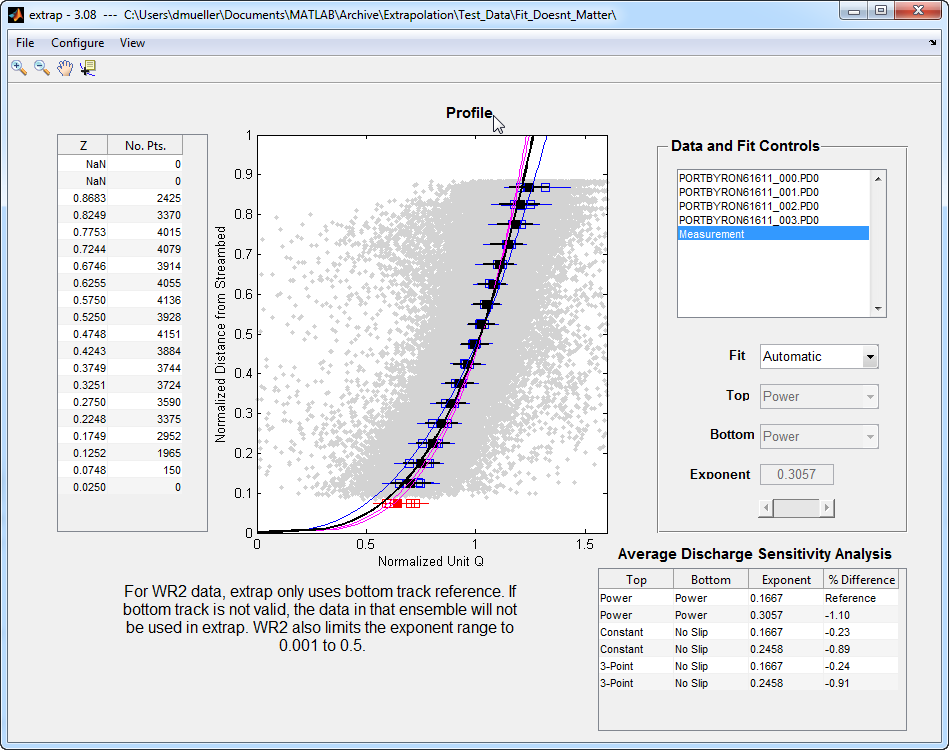 |
Versions
USGS Software Users Rights Notice
|
Version
|
Status
|
Changes and Known Issues
|
| 3.46_32 3.46_64 |
Recommended | - No code changes. - Requires Matlab Runtime Libraries Version 9.0, either 32-bit version or 64-bit version depending on which version of extrap you download. - Compiled with Matlab 2015b. - Recompiled 32-bit version on 3/2/2016 |
| 3.45_32 3.45_64 |
Allowed | - Fixed bug in sidelobe cutoff for RiverPro and RioPro using code that is also consistent with RiverRay data formats. - Supports RiverPro, RioPro, and WinRiver II 2.16 - Requires Matlab Runtime Libraries Version 8.5, either 32-bit version or 64-bit version depending on which version of extrap you download. - Compiled with Matlab 2015a. |
| 3.40_32 3.40_64 |
Do not use for RiverRay, RiverPro, and RioPro as of 10/30/2015 | - There is a bug in the sidelobe cutoff for RiverPro and RioPro. - Supports RiverPro, RioPro, and WinRiver II 2.16 - Requires Matlab Runtime Libraries Version 8.5, either 32-bit version or 64-bit version depending on which version of extrap you download. - Compiled with Matlab 2015a. |
| 3.32 | Do not use for RiverRay, RiverPro, and RioPro as of 10/30/2015 | - Requires Matlab Runtime Libraries Version 7.17, 32-bit version (even on 64-bit operating systems) - Compatible with WinRiver II version 2.12 -The automatic selection algorithm was changed slightly to handle c-shaped profiles better. -Know Issue: If a Matlab file from RiverSurveyor Live is loaded and the transect does not have any end edge data, extrap will hang. If you have this issue please contact dmueller@usgs.gov. |
| 3.22 |
Do not use for RiverRay, RiverPro, and RioPro as of 10/30/2015 | - Requires Matlab Runtime Libraries Version 7.17, 32-bit version (even on 64-bit operating systems) - Significant speed enhancements - Minor adjustment to automatic selection logic - Known Issue: Can not load .mmt from measurements saved in WinRiver II version 2.12. Workarounds: Either load individual .PD0 files or use prior versions. |
| 3.10 | Do not use for RiverRay, RiverPro, and RioPro as of 10/30/2015 | - Requires Matlab Runtime Libraries Version 7.17, 32-bit version (even on 64-bit operating systems) - New user interface - Ability to load multiple transects from *.pd0 or *.mat files - Ability to load mmt file and automatically load all checked transects - Automatic selection of extrapolation fit with ability to manually override - Discharge sensitivity analysis - Compiled with Matlab 2012a and requires Matlab Compiler Runtime 7.17 |
| 1.09 | Do not use for RiverRay, RiverPro, and RioPro as of 10/30/2015 | - Fixed bug reading certain versions of RiverSurveyor Live *.mat files with ft as units. Bug was introduced in versions 1.07 and 1.08 |
| 1.08 | Do Not Use as of 4/4/2011 | - Fixed bug introduced in 1.07 when reading RiverSurveyor Live *.mat files with ft as units. |
| 1.07 | Do Not Use as of 3/27/2011 | - Fixed bug in handling for surface bins for RiverRay data. - Code is now compatible with RiverSurveyor Live 2.5 *.mat files. |
| 1.05 | Do Not Use as of 3/23/2011 | - Fixed bug in 1.04 related to Rio Grande and Streampro data - Draft read from RiverSurveyor Live *.mat files or entered for TRDI file saved and suggested as draft for nect file loaded. - Fixed bug displaying draft for TRDI file after RiverSurveyor file had been loaded. |
| 1.04 | Do Not Use | - Fixed bug in handling of RiverRay data - Bug fix introduced problem in Rio Grande and Streampro data |
| 1.03 | Do Not Use as of 10/9/2010 | - INITIAL RELEASE |
Software/Firmware Status Definitions
Required Minimum: Minimum version required. This version has proven stable and may contain enhancements that are significant over previous required versions
Recommended: Shown to have been reliable and contains features that result in a recommended upgrade over the required version. There could be a few specific use cases where this version may have issues that would result in some users not using this version. If so, those cases will be noted.
Allowed*: Deemed reliable during initial testing. Any issues will be noted along with improvements available over prior versions. Use of allowed versions may be desired in cases when the changes benefit a significant number of the user's conditions or equipment. For example: a new version of software is released that adds support for new hardware. If the user has this hardware, they would need to upgrade to the newer software before it becomes recommended or required. Use of these versions by experienced users will also help OSW identify any unknown issues.
Testing*: OSW is currently testing; any known issues or advantages over prior release will be noted. The use of a version that is in testing should usually be limited to advanced users that can trouble shoot potential issues and provide feedback on any irregularities or problems observed.
Do Not Use: A version either prior to the required minimum or that contains issues that significantly affect operations.
*Note: A version may remain in Allowed or Testing indefinitely. Example: A new version is released while the prior version is still in Testing. In this case the prior version may remain in Testing, while future testing efforts are placed on the newer version.
How to Download the Software
The latest version of extrap can be downloaded by clicking on the version number in the table above. In order to provide support for extrap and to provide an efficient means to communicate with users and allow users an efficient and organized means of providing suggestions and comments, you are encouraged to register for the OSW Hydroacoustic Forum. In the forum you will find an "extrap" board under Hydroacoustics Software. Open the extrap board and click "Notify" to automatically receive emails on any bug fixes or issues identified with extrap. This is the only way of being automatically notified if there has been an identified problem or if a new version has been released. To access the OSW Hydroacoustics Forums you must be a registered user of the forums.
Register for access to OSW Hydroacoustics Forums
Installation Instructions
- Install the Matlab Component Runtime libary version 8.5 for extrap version 3.40, if necessary. For instuctions on how to determine if you have the needed library and/or to install the library see Matlab Component Runtime Library Download and Installation
- Download the extrap executable from the table above above.
- Select a directory and store the extrap3d40*.exe file.
- Run the program by double-clicking on extrap3d40*.exe in Windows Explorer or My Computer. You may wish to create a shortcut to extrap3d40*.exe in a convenient location in the Start Menu or on the Desktop.